if/elif/else statements
if statements have multiple ways that we can customize them (other than changing the logical expression): the second of these ways is by adding an elif clause to our statement.
The syntax of if/elif/else statements is:
if logical_expression:
# do something
elif logical_expression2:
# do something different
else:
# do something different again
Let’s take a look at our previous example code again.
# TODO: run this code!
# Under what circumstances is "big number" printed out?
# What about "small number"? What about "medium number"?
# Answer:
number = int(input("number? "))
if number > 100:
print("big number")
elif number < 0:
print("small number")
else:
print("medium number")
print("done")
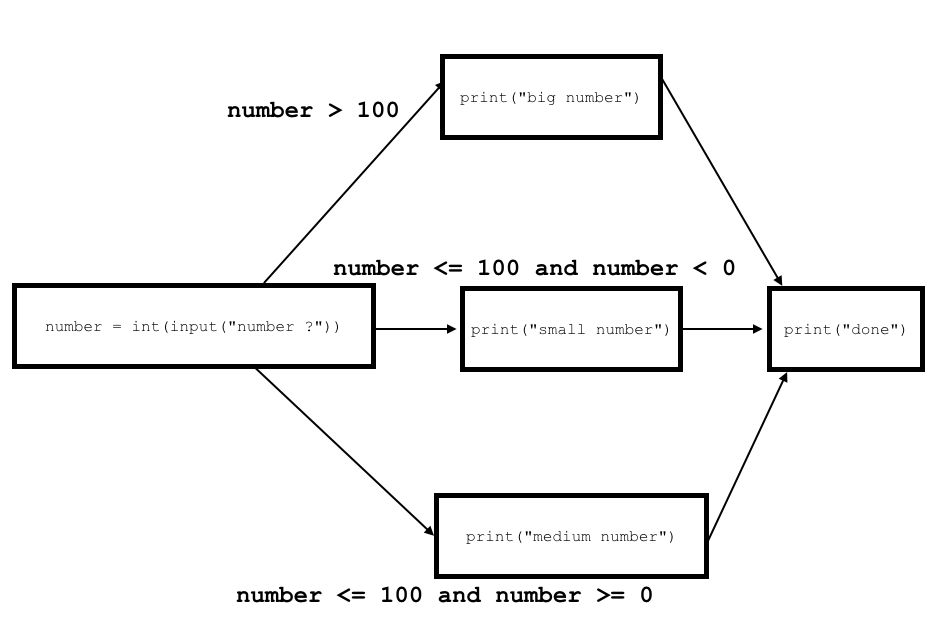
Notice that for each branch in our if/elif/else statement, we only take that branch if all of the previous conditional statements evaluated to False.
# TODO: run this code!
# What is different about this statement from the
# previous example?
# Answer:
number = int(input("number? "))
if number > 1000:
print("extra big number")
elif number > 100:
print("big number")
else:
print("other number")
print("done")
Notice that “big number” is only printed out if the first test of number > 1000 was False.
Order of testing/execution
For all if/elif/else statements, the program always executes the tests from top to bottom and stops as soon as one test evaluates to True.
Variations the structure of if/elif/else
Any combination of if/elif/else together is considered one control statement. The requirements for each part of this control statement are as follows:
if- there must always be 1 and only 1ifstatement at the beginning of your selection statement followed by a logical expression.elif- there may be 1 or moreelifstatements. They must contain logical expressions and they must follow theifstatement.else- there may be 1 or 0elsestatements. Theelsestatement can never contain a logical expression. (Implicitly, the logical expression here is that all of the previous logical expressions wereFalse.)
At the bottom of this set of course notes are a series of different, valid variations on a single if/elif/else statement.
Note that all of these examples are for only 1 control statement.
# TODO: run this code!
# we'll talk about this code in the modules section
# -- basically we're getting
# some random numbers so that the behavior of this code can change
# when you run it different times
import random
# random int from the list [0, 1, 2, 3, 4, 5, 6, 7, 8, 9]
# just like the range() function that we use with for loops!
x = random.randrange(0, 10)
y = random.randrange(0, 10)
print("x is: " + str(x))
print("y is: " + str(y))
# TODO: run this code!
# We'll be using the values of x and y generated in the
# code above for the rest of the code in this notebook!
# just an if statement
if x < y or x == 0:
print("either [x is less than y] or [x is 0] or both!")
# if with an else
if x < y or x == 0:
print("either [x is less than y] or [x is 0] or both!")
else:
print("both of [x is greater than or equal to y] and [x is not 0]")
# if with an elif and no else
if x < y:
print("[x is less than y]")
elif y % 2 == 0:
print("[x is not less than y] and [y is even]")
# if with an elif and an else
if x < y:
print("[x is less than y]")
elif y % 2 == 0:
print("[x is not less than y] and [y is even]")
else:
print("[x is not less than y] and [y is not even]")
# if with more than 1 elif and an else
if x < y:
print("[x is less than y]")
elif y % 2 == 0:
print("[x is not less than y] and [y is even]")
elif y < 5:
print("[x is not less than y] and [y is not even] and [y is less than 5]")
elif x < 5:
print("[x is not less than y] and [y is not even] and [y is not less than 5] and [x is less than 5]")
else:
print("[x is not less than y] and [y is not even] and [y is not less than 5] and [x is not less than 5]")